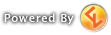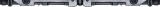MazikeenaMember - 3 Years

Joined: 28 Oct 2013
Posts: 652
|
re: Disabling Alt-Tab
 by Mazikeena on May 28, 2014 10:35 am by Mazikeena on May 28, 2014 10:35 am
A question came up the other day about disabling Alt-Tab on win32. I've looked into it and the only way to disable the key combination is to intercept the OS event and ignore it.
There is a SWTOR Forum post about this issue
http://www.swtor.com/community/showthread.php?t=70234
Some people say they've had luck with dWinlock (http://www.dwinlock.kassl.de/)but I'm not sure how convenient using the free version of this software is. My preferred solution is to use this simple, old utility by Paul DiLascia in 2002 (how-to article is at http://msdn.microsoft.com/en-us/magazine/cc188951.aspx).
If you don't care about the details, you can download the source to build your own simple utility with checkboxes for toggling whether Alt-Tab (and other key combos) are enabled.

You will need to run as administrator for it to work in SWTOR. I have built an executable which can run on Windows Vista or Windows 7.
www.alinenormoyle.com/projects/TrapKeys.zip
|
|
|
|
Soulless/soulMember - 4 Years

Awarded:
Joined: 31 Aug 2008
Posts: 1842
|
re: Disabling Alt-Tab
 by /soul on May 28, 2014 10:50 am by /soul on May 28, 2014 10:50 am
why would one want to disable alt-tab? it's one of the few ways to switch windows while in full screen, you would effectively be stuck at times without alt-tab.
|
|
MazikeenaMember - 3 Years

Joined: 28 Oct 2013
Posts: 652
|
re: Disabling Alt-Tab
 by Mazikeena on May 28, 2014 11:03 am by Mazikeena on May 28, 2014 11:03 am
Everyone's setup is different, but I run windowed usually (so don't need alt-tab). Because Tab is a quick way to target, it is easy to hit alt-tab accidentally which is super annoying. Also seems to happen at all the worst times.
|
|
MazikeenaMember - 3 Years

Joined: 28 Oct 2013
Posts: 652
|
re: Disabling Alt-Tab
 by Mazikeena on May 28, 2014 11:04 am by Mazikeena on May 28, 2014 11:04 am
Oh and I guess more generally: Alt-Tab and Ctrl-Alt-Del are usually disabled for things like public kiosks.
|
|
|
|
re: Disabling Alt-Tab
 by Blast Hardcheese on May 29, 2014 10:02 am by Blast Hardcheese on May 29, 2014 10:02 am
| Mazikeena wrote: |
|
Everyone's setup is different, but I run windowed usually (so don't need alt-tab). Because Tab is a quick way to target, it is easy to hit alt-tab accidentally which is super annoying. Also seems to happen at all the worst times.
|
I can see atl+tab being a problem if you use actual alt+(key) and not binding the keystroke to a G key on an MMO keyboard. Or if the G key has alt+(key) as the keystroke and the computer registers that and the Tab key you press right after as you having pressed alt+tab only.
Which is one of the reasons I prefer to use Q as my "target closest enemy" key. That and it's the default key for the same thing in KotOR I & II which I played a ton of, so I'm very used to it.
_________________ 

Since Raptr was installed.
|
|
|
|