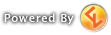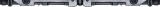LukèJlewis419Member - 4 Years

Awarded:
Joined: 15 Jan 2013
Posts: 74
|
re: Twitch Streaming
 by Jlewis419 on May 17, 2014 8:48 pm by Jlewis419 on May 17, 2014 8:48 pm
Hey all!
I've been thinking about starting up some twitch streaming (primarily in SWTOR) but am unsure as to what program (if any) to use for streaming, and how to go about setting it up. If anyone (Soul) knows how to do it simply, let me know!
Thanks!!
|
|
|
|
SatiataMember - 5 Years

Joined: 05 Jan 2010
Posts: 3706
|
re: Twitch Streaming
 by Satiata on May 17, 2014 9:23 pm by Satiata on May 17, 2014 9:23 pm
using OBS for mine, too. pretty easy to handle!
|
|
Soulless/soulMember - 4 Years

Awarded:
Joined: 31 Aug 2008
Posts: 1842
|
re: Twitch Streaming
 by /soul on May 18, 2014 12:45 am by /soul on May 18, 2014 12:45 am
I have an XSplit subscription, but most ppl use OBS (Open Broadcast System)
https://obsproject.com/
|
|
LukèJlewis419Member - 4 Years

Awarded:
Joined: 15 Jan 2013
Posts: 74
|
re: Twitch Streaming
 by Jlewis419 on May 18, 2014 7:12 am by Jlewis419 on May 18, 2014 7:12 am
I have OBS already downloaded, but it just keeps telling me that im not streaming, then when I start streaming, it tells me I have no sources. How do i fix that?
|
|
Soulless/soulMember - 4 Years

Awarded:
Joined: 31 Aug 2008
Posts: 1842
|
re: Twitch Streaming
 by /soul on May 18, 2014 7:48 am by /soul on May 18, 2014 7:48 am
I haven't used OBS before so I wouldn't know how to troubleshoot, maybe Kayllek or Sati can help
|
|
Kayllek VeranMember - 4 Years

Awarded:
Joined: 15 Jan 2013
Posts: 1268
|
re: Twitch Streaming
 by Kayllek Veran on May 18, 2014 8:50 am by Kayllek Veran on May 18, 2014 8:50 am
You probably haven't set up a scene yet. The scene dictates what is to be show on the recording or stream.
If you're having other problems or don't know the the heck is going on, check this video: http://www.youtube.com/watch?v=jhQzOiEWpWA Very helpful with helping me set it up so I could stream!
Be sure you have a scene with game capture, then set it to SWTOR.
Also, be sure your Twitch stream key is valid and working! It can sometimes glitch and you have to get another.
Hope that helps!
|
|
LukèJlewis419Member - 4 Years

Awarded:
Joined: 15 Jan 2013
Posts: 74
|
re: Twitch Streaming
 by Jlewis419 on May 18, 2014 11:39 am by Jlewis419 on May 18, 2014 11:39 am
I followed the instructions on the video. However, now when I preview my stream, it just shows a black screen but the mouse appears. Have you encountered this problem before or know how to fix it? It's only the game that's giving me problems, it has no issues detecting my webcam and previewing that picture.
|
|
Kayllek VeranMember - 4 Years

Awarded:
Joined: 15 Jan 2013
Posts: 1268
|
re: Twitch Streaming
 by Kayllek Veran on May 18, 2014 11:49 am by Kayllek Veran on May 18, 2014 11:49 am
You need a Game Capture. To stream, record, ect, follow my next steps. (Streaming TOR)
-In the scene box, right click and add scene.
-Having it highlighted, go over to the Sources box and right click, add source.
-For games, add game capture, or monitor for desktop
-You must have SWTOR open to link the game capture to it.
Once this is done, hit record or stream and it should work. I'll see if I can make a quick vid to show you if you're having additional probs. I'll be on a little later today, so be sure to hit me up if you need help!
|
|
Kayllek VeranMember - 4 Years

Awarded:
Joined: 15 Jan 2013
Posts: 1268
|
re: Twitch Streaming
 by Kayllek Veran on May 18, 2014 11:50 am by Kayllek Veran on May 18, 2014 11:50 am
Also, you're running dual-monitors right?
|
|
LukèJlewis419Member - 4 Years

Awarded:
Joined: 15 Jan 2013
Posts: 74
|
re: Twitch Streaming
 by Jlewis419 on May 18, 2014 2:13 pm by Jlewis419 on May 18, 2014 2:13 pm
I created the game capture, but for whatever reason, it is not getting the video, only the mouse (which is showing the SWTOR mouse when capturing)
And yes, I am running dual-monitors. I have my laptop hooked up to my monitor and have it set to extend the displays across both.
|
|
SatiataMember - 5 Years

Joined: 05 Jan 2010
Posts: 3706
|
re: Twitch Streaming
 by Satiata on May 18, 2014 2:15 pm by Satiata on May 18, 2014 2:15 pm
you have both set to open as administrator? I had that problem you are describing when I first started streaming The Secret World a few days ago. while in full-screen it just gave me a black screen with my mouse showing. going windowed fixed it (now it's just showing black bars on the stream. lol) but I did not have that problem with TOR... mh mh mh
|
|
LukèJlewis419Member - 4 Years

Awarded:
Joined: 15 Jan 2013
Posts: 74
|
re: Twitch Streaming
 by Jlewis419 on May 18, 2014 3:09 pm by Jlewis419 on May 18, 2014 3:09 pm
|
|
SatiataMember - 5 Years

Joined: 05 Jan 2010
Posts: 3706
|
re: Twitch Streaming
 by Satiata on May 18, 2014 5:03 pm by Satiata on May 18, 2014 5:03 pm
hehe I was watching a bit earlier when I got the email you were streaming :D
btw the setting to 'record' the streams so you can make highlights afterwards is somewhere hidden in the twitch settings. I didn't find it at first so I'm just mentioning that here. but it is on the website somewhere..
edit: found it. option is under settings (main page) and then there's a check-box for 'automatically archieve my broadcasts'. that option doesn't 'save' your streams (you can do that with the open broatcast software on your computer, though!) - but it keeps them in your 'previous broadcasts' tab for about a week or something and you can make highlights from your 'dashboard'. the highlight videos are saved on twitch.
|
|
|
|